Xender is a popular file transfer application that allows users to conveniently share files across devices. However, sometimes users may encounter difficulties when attempting to transfer files using Xender Pro while connected to a VPN. In this guide, we will explore some potential solutions to fix this problem and ensure smooth file transfers with Xender even when using a VPN.
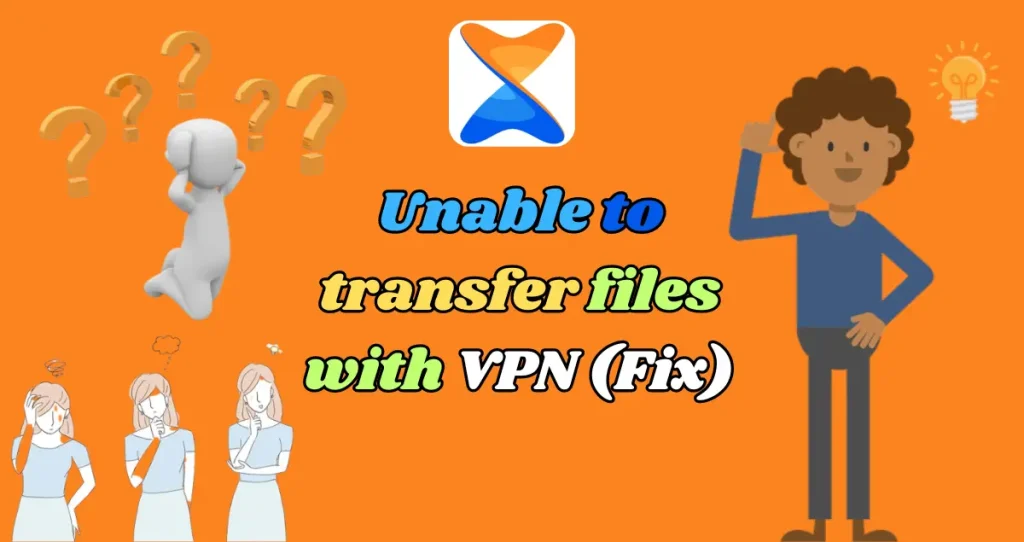
Unable to transfer files with VPN
1. Check VPN Settings:
Firstly, verify that your VPN settings are properly configured. Ensure that the VPN connection is stable and not experiencing any disruptions. Additionally, check if any specific VPN protocols or settings are causing conflicts with Xender. Adjusting these settings may help resolve the issue.
2. Disable VPN Temporarily:
If the problem persists, try temporarily disabling the VPN connection. Disconnect from the VPN and attempt the file transfer again using Xender. If the transfer succeeds without the VPN, it indicates that the VPN settings or network configuration might be causing the problem.
3. Change VPN Server:
Consider switching to a different VPN server location. Sometimes, certain servers may have restrictions or limitations that affect file transfers. By selecting an alternative server, you may overcome these limitations and enable smooth Xender file transfers.
4. Update Xender and VPN Apps:
Ensure that both your Xender and VPN applications are up to date. Outdated versions may contain bugs or compatibility issues that can interfere with file transfers. Check for any available updates in the respective app stores and install them.
5. Clear App Cache and Data:
If none of the above steps resolve the issue, try clearing the cache and data of both Xender and your VPN app. This process can help eliminate any corrupt or conflicting files that might be hindering file transfers. Remember to back up any important data before clearing the app data.
Conclusion:
By following the troubleshooting steps outlined above, you should be able to resolve the Xender file transfer issues while using a VPN. Remember to ensure proper VPN settings, consider temporarily disabling the VPN, switch to a different VPN server, update your apps, and clear app cache and data if necessary. These actions will help you enjoy seamless file transfers using Xender, even with a VPN connection.